I am a font freak. I’ve talked about it so many times and I’ve done lots of blog posts on my favourite fonts and how to download them. If you are like me, then sometimes all of those fonts makes your head spin! How do you pick one to use for a project? What if you also forget how that font looks?
Well I’ve found this very cool website called wordmark.it and it helps you choose a font. All you have to do is type in a phrase and the site will read every single font that is stored on you computer and show you how that phrase will look.
Here’s an example of what my name would look like… all I need to do is keep scrolling to see all the fonts and I can easily decide what looks best (there were pages!)…
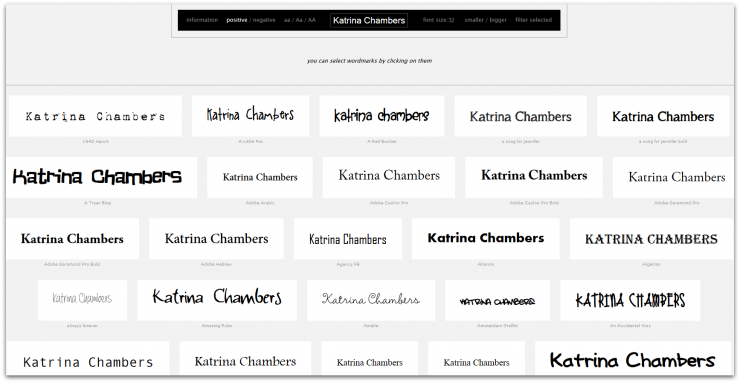
You can also use the options up the top to make the font a negative, add capital letters and change the sizing.
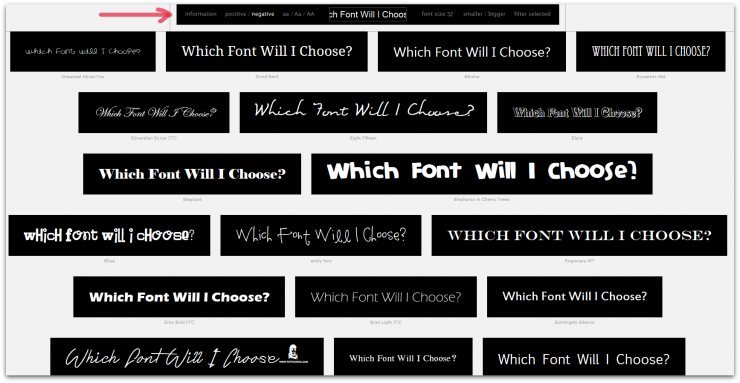
Such a nice little website which makes my life easier when I am trying to find that perfect font.
If you want some cool fonts go here and here.
♥ KC.

