You bought a digital download and you’d like to use it for artwork, but need to re-size it to suit your frame?
(Note – a lot of Etsy digital prints already come in a variety of standard sizes, but sometimes you have a frame and the print just doesn’t work)
Here’s some easy steps for you…
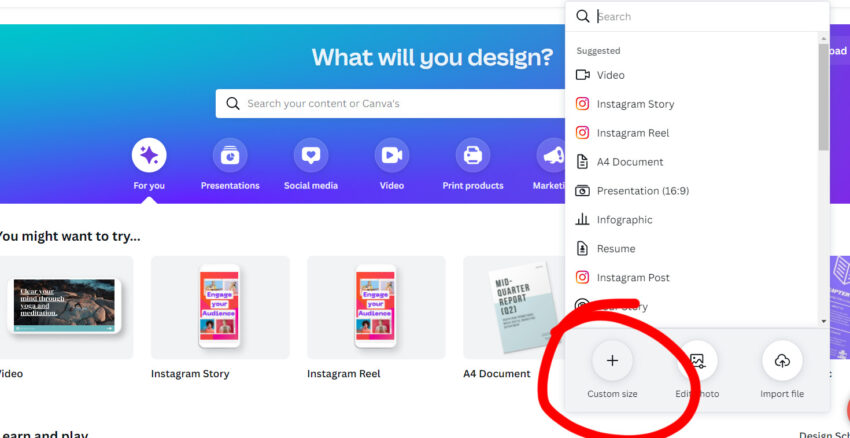
1. Open canva.com (it’s FREE!).
2. Create a design – top right
3. Add a custom size (work how what you need to fit your frame. Refer to these basic paper sizes and make sure you’re adding the custom size in millimetres).
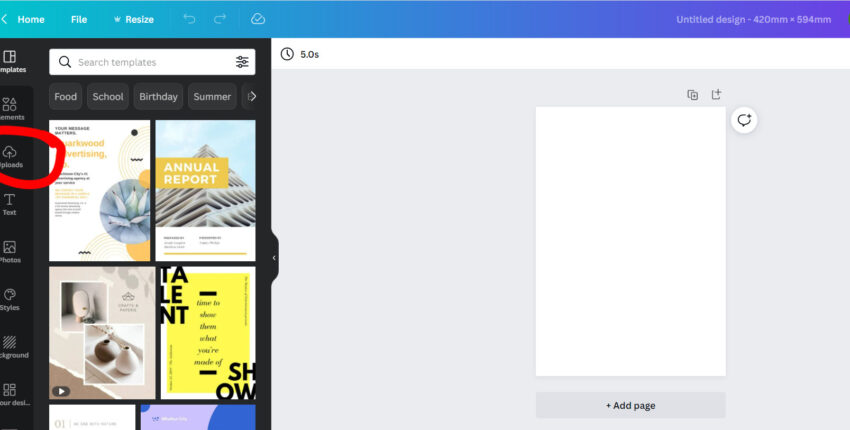
4. Upload your file

5. You’ll see it sitting in your media.
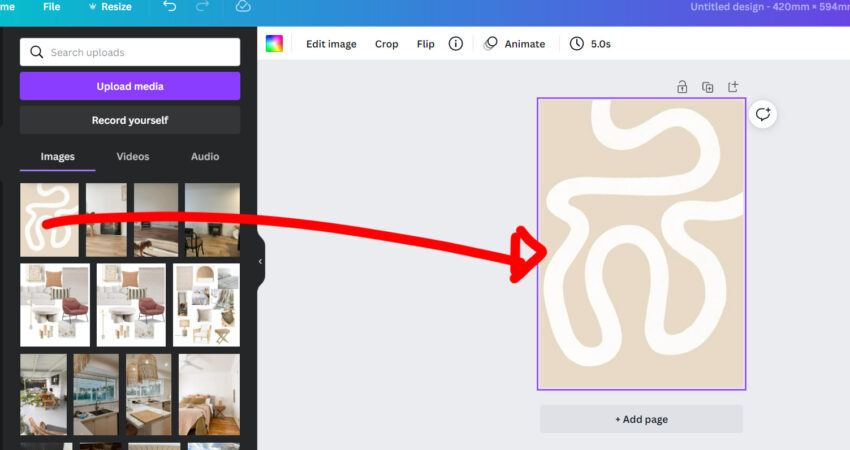
6. Drag it over and move it around to fit within the custom size you created.
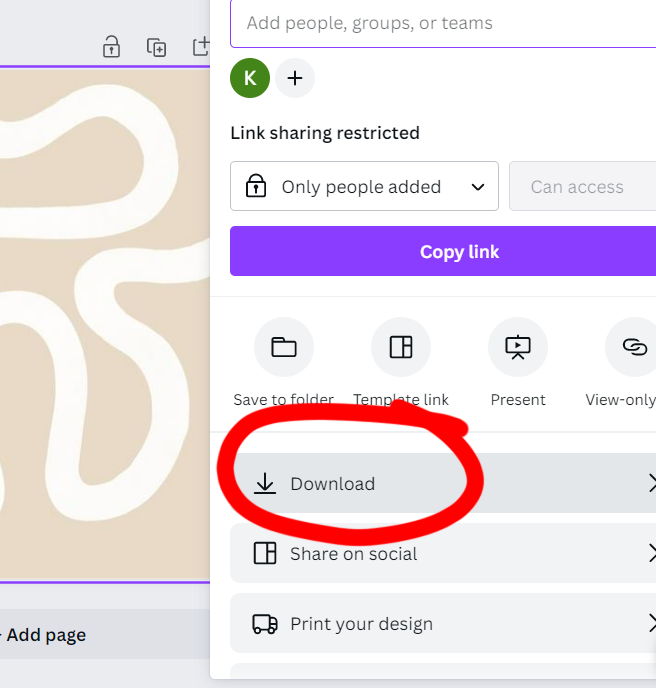
7. Download it to your computer and save it with a name you’ll recognise so you can send to a print centre (like Officeworks).
8. Here’s how you send your prints to Officeworks to be printed.
TIP – If you have an odd size just get the poster printed at the maximum size and chop down. EXAMPLE – Your frame is somewhere between an A1 and an A2, then buy the bigger poster and cut down with scissors when you get it home. Works well if you have an abstract print.

