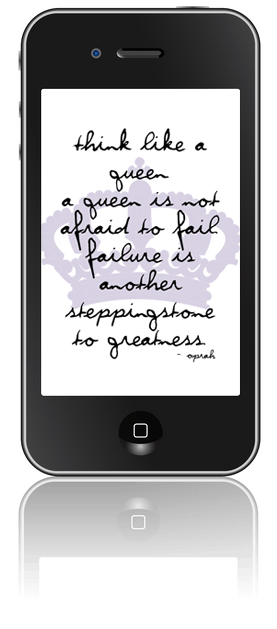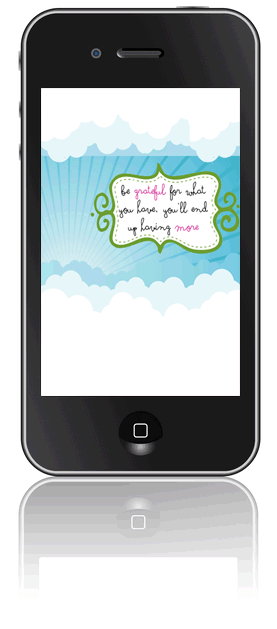Last week my bestie dropped her phone in to some water. After a lot panicking, drying, sitting it in rice, taking it to the phone shop, it died. Finished. She was due for a new phone anyway, but still has to wait 6 weeks.
Gasp! No way! She had to wait…?
Sooooo, out came the old dinosaur phone. You know, the spare one you’ve kept in the back of the cupboard just in case?
Boy was it a dinosaur and boy are we spoilt these days!
I met her for a coffee and a spot of shopping and I’d forgotten she had the old phone and it rang. She sneakily got it out of her bag and prepared herself for my reaction… “put that away, that is so embarrassing!” We were laughing our heads off! It rang funny, it had a slider thing on it, it had all the individual text buttons and it was u-g-l-y.
No to mention no twitter, no facebook, no internet. Double gasp.
She said “I feel out of touch and I have no idea what anyone is doing!” She loves twitter and facebook too.
I said “Actually, you’re probably heading back in to the ‘real world’ and getting back in to real life with real people.” Then I said “but no way could I do that, nope, that’s not for me.”
She knows I am too far gone. Too far in to the internet world.
My oxygen would be cut if I had no phone for internet. No twitter? No facebook? Arrrrgh!!
So how far gone are you? Obsessed like me? Or could you easily switch off?
Below is a little treat for your phone. It’s an old post I did once and shared but have rehashed it for you today…
You are welcome to download them as your wallpaper on your phone. They are pretty groovy!
Here is how you add them to your phone…
OPTION 1.
- Click on the wallpaper you like. You’ll be taken to a new screen. Right click the image and select SAVE AS. Choose a place to save it on your computer (remember where you put it!).
- Connect your iPhone to your computer. You will need to know how to use iTunes. Your phone will be displayed in the left column.
- Click on your iPhone on the left column and now you’ll see a PHOTOS tab on the top right. Click “Sync photos from” and select the folder where you saved your desired image. Double click the image in your folder and then on the bottom right click APPLY.
- Once you have SYNCED the image you can disconnect.
- To put the wallpaper on your screen, go to your photos on your iPhone (your library may update for a moment), select the wallpaper and tap SET AS BOTH to make it your wallpaper.
OPTION 2.
- Click on the wallpaper you like. You’ll be taken to a new screen. Right click the image and select SAVE AS. Choose a place to save it on your computer (remember where you put it!).
- Email the photo to yourself.
- Open the email, save the photo to your picture library on your phone.
- To put the wallpaper on your screen, go to your photos in your iPhone, select the wallpaper and tap SET AS BOTH to make it your wallpaper.
PS. I have 2 huge competitions on my blog. Vote for me here and you could win $5,000 and Uberkate has given me a Mother’s Day necklace to giveaway valued at $695. Massive!
Good luck! X