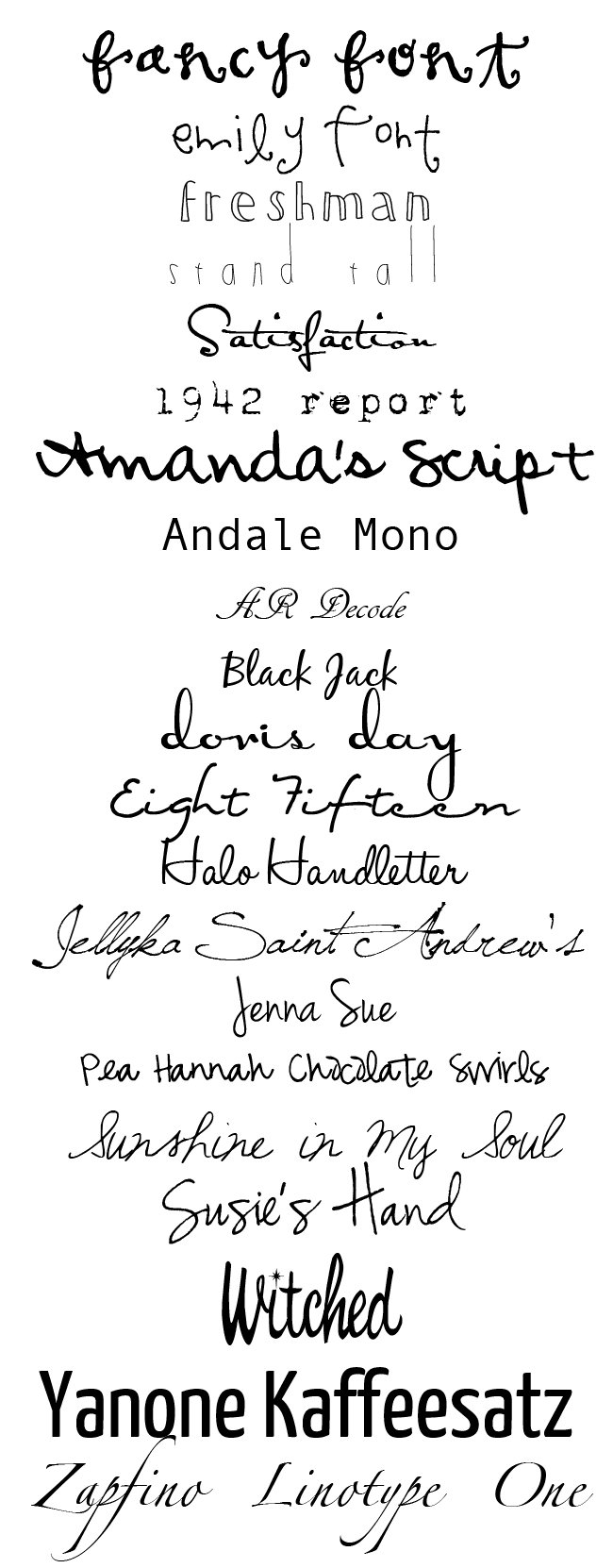
I LOVE fonts. I am always downloading them. I have hundreds and hundreds! It’s bad. Sometimes I spend so long deciding on a font for someone, that it takes me longer to pick that than it does to come up with an overall design concept!
Today I thought I would share a few of my favourites with you. They are all free fonts. My favourite site is dafont. You can get some cool ones here and here too. Although, I google search and find lots of others too.
To add a new font to your computer all you have to do is:
♥ Download the font
♥ Open the downloaded font file and I drag the .tff or .otf file to my desktop
♥ Then I go to SEARCH on my computer (Windows has this option down the bottom when you press the Windows Start Logo) and I type in FONTS.
♥ My font folder will open and then I drag the font from the desktop in to here.
Presto!
Happy font hunting x

