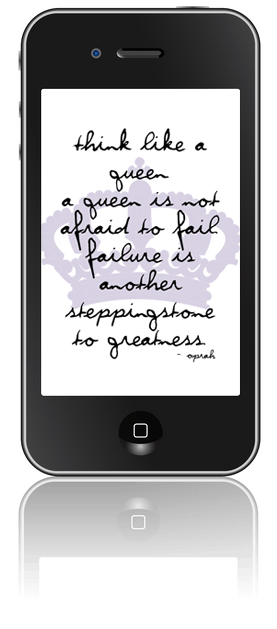I made these today. You are welcome to download them for your phone. They are pretty groovy!
Here is how you add them to your phone:
- Click on the wallpaper you like. You’ll be taken to a new screen. Right click the image and select SAVE AS. Choose a place to save it on your computer (remember where you put it!).
- Connect your iPhone to your computer. You will need to know how to use iTunes. Your phone will be displayed in the left column.
- Click on your iPhone on the left column and now you’ll see a PHOTOS tab on the top right. Click “Sync photos from” and select the folder where you saved your desired image. Double click the image in your folder and then on the bottom right click APPLY.
- Once you have SYNCED the image you can disconnect.
- To put the wallpaper on your screen, go to your photos on your iPhone (your library may update for a moment), select the wallpaper and tap SET AS BOTH to make it your wallpaper.
- EASY!